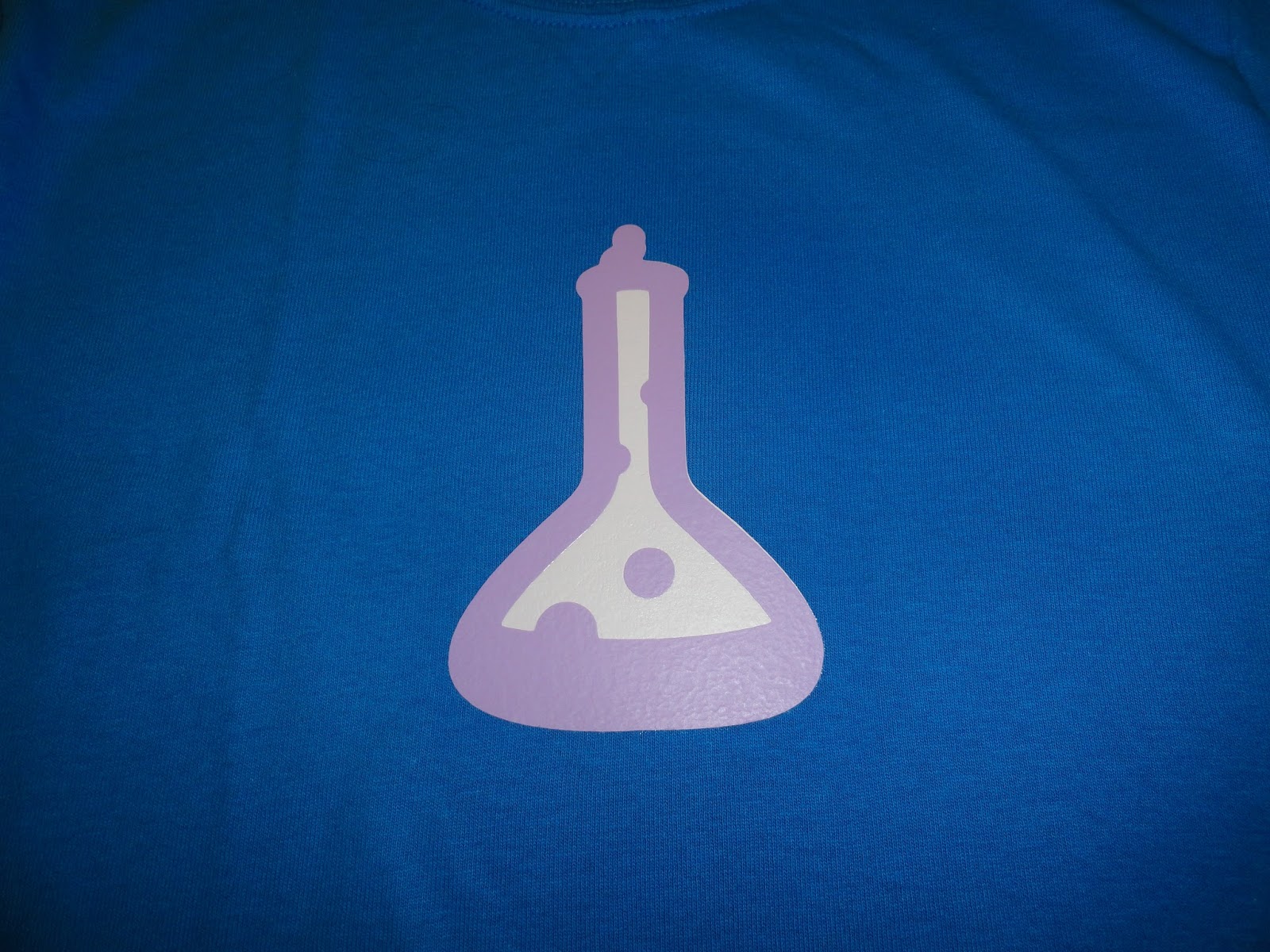Here are the rest of the shirts I made for the science museum field trip:
The triceratops fossil and t-rex came from Dinosuar tracks.
The map, telescope and steam engine came from My World, an oldie but a goodie!
The bears came off the Wildlife lite. I also did a goose, but somehow neglected to take a picture.
The beaker and computer screen came off another oldie, Cursive 101.
Thanks for lloking.
Monday, June 17, 2013
Tuesday, June 11, 2013
More HTV Shirts Part 1
I have FINALLY finished my master's degree. It feels amazing to have no homework to do! I am getting back into scrapping with a vengeance. My daughter's class went to the Boston Museum of Science (as, apparently, did every other class in new England on the same day-it was so crowded). In kindergarten, there were only 12 students in her class, so making shirts wasn't too time consuming. We are up to sixteen kids, but it's my thing now, I can't quit. The kids expect it. Let's hope that we don't get too many more kids in her class!
I went to the museum's website and reviewed the exhibits, then picked things from the exhibits that I had on my cricut carts. The kids each got a shirt with a different design, and had to find whatever was on their shirt during their visit to earn a tootsie roll. Some of them really got in to it, and made sure to take a picture of themselves in front of the corresponding exhibit.
I used Siser Easyweed heat transfer vinyl that I bought from craftvinyl.com and h&hsignsupply.com, my two favorite places to order. Craft vinyl has amazing customer service. H&H Sign Supply offers customizable five packs of vinyl. I've never been disappointed with either vendor.
I used my old expression and my E2, with blade, pressure and speed on 3. Vinyl cuts smooth and easy, even tiny, intricate images. I know some crafters have used vinyl in paper projects when they needed really small details, because it's presticky and cuts so well. For HTV, the important thing is to remember to flip the design, especially if you are doing any words, so that it will be the correct orientation when it's ironed on. I didn't take any pictures during the process, but I have more shirts planned so I will next time, so you can see how to weed and all. However, there are much better tutorials than I can do all over the web. Both the websites I mentioned above have videos of the process.
So here they are!
The light bulb came from one of the carts preloaded on the E2, I think it's Cricut Alphabet. The butterfly is from Art Philosophy. Both were cut at 5 inches. These are the only two that used glitter, and I felt a litle guilty about playing favorites, but I didn't have enough glitter on hand for all the girls (there are ten). My daughter picked the butterfly and the light bulb was for her good friend who was at our house when we were making the shirts.
The cute chick came from Creat a Critter. My plan was to have the pieces of the shell lying next to the chick, so I cut the whole chick and ironed on little feeties and then my daughter insisted on covering him up! I didn't cut the bottom layer, just left his eyes as circles so the blue of the shirt would show through, in order to conserve time and vinyl. He, too, is cut at 5 inches. they pretty much all were cut the same size. I picked 5 inches because I could fit four on one piece of vinyl and they were big enough to stand out on the shirts.
I think this one is my favorite. The image came from Dr. Checkup. The heart is a shimmery vinyl and looked great against the black.
The lightening came off Indie Art. There are some great sciency icons on Indie Art that I ended up using for the chaperones, like the biohazard sign and the radioactive symbol. I didn't think to take pictures, though.
This robot came off Brooklyn Iron-on. As soon as I saw that cart, I wanted it for this museum trip. There are so many science things on there: the ion I put on my shirt, the ancient floppy disk...But for the kids, I ended up changing my mind. They are only in second grade so while I did teach them all to count electrons and tell me if my ion was + or -, I wanted things they'd recognize and be able to find in the museum. But I have lots of plans for the cart later! I ordered the Boho iron on, too, even though I have no real plans for that one. My cricut sisters will understand I had to have it anyway!
So that's enough for today, I'll add more tomorrow. Thanks for looking!
I went to the museum's website and reviewed the exhibits, then picked things from the exhibits that I had on my cricut carts. The kids each got a shirt with a different design, and had to find whatever was on their shirt during their visit to earn a tootsie roll. Some of them really got in to it, and made sure to take a picture of themselves in front of the corresponding exhibit.
I used Siser Easyweed heat transfer vinyl that I bought from craftvinyl.com and h&hsignsupply.com, my two favorite places to order. Craft vinyl has amazing customer service. H&H Sign Supply offers customizable five packs of vinyl. I've never been disappointed with either vendor.
I used my old expression and my E2, with blade, pressure and speed on 3. Vinyl cuts smooth and easy, even tiny, intricate images. I know some crafters have used vinyl in paper projects when they needed really small details, because it's presticky and cuts so well. For HTV, the important thing is to remember to flip the design, especially if you are doing any words, so that it will be the correct orientation when it's ironed on. I didn't take any pictures during the process, but I have more shirts planned so I will next time, so you can see how to weed and all. However, there are much better tutorials than I can do all over the web. Both the websites I mentioned above have videos of the process.
So here they are!
The light bulb came from one of the carts preloaded on the E2, I think it's Cricut Alphabet. The butterfly is from Art Philosophy. Both were cut at 5 inches. These are the only two that used glitter, and I felt a litle guilty about playing favorites, but I didn't have enough glitter on hand for all the girls (there are ten). My daughter picked the butterfly and the light bulb was for her good friend who was at our house when we were making the shirts.
The cute chick came from Creat a Critter. My plan was to have the pieces of the shell lying next to the chick, so I cut the whole chick and ironed on little feeties and then my daughter insisted on covering him up! I didn't cut the bottom layer, just left his eyes as circles so the blue of the shirt would show through, in order to conserve time and vinyl. He, too, is cut at 5 inches. they pretty much all were cut the same size. I picked 5 inches because I could fit four on one piece of vinyl and they were big enough to stand out on the shirts.
I think this one is my favorite. The image came from Dr. Checkup. The heart is a shimmery vinyl and looked great against the black.
The lightening came off Indie Art. There are some great sciency icons on Indie Art that I ended up using for the chaperones, like the biohazard sign and the radioactive symbol. I didn't think to take pictures, though.
This robot came off Brooklyn Iron-on. As soon as I saw that cart, I wanted it for this museum trip. There are so many science things on there: the ion I put on my shirt, the ancient floppy disk...But for the kids, I ended up changing my mind. They are only in second grade so while I did teach them all to count electrons and tell me if my ion was + or -, I wanted things they'd recognize and be able to find in the museum. But I have lots of plans for the cart later! I ordered the Boho iron on, too, even though I have no real plans for that one. My cricut sisters will understand I had to have it anyway!
So that's enough for today, I'll add more tomorrow. Thanks for looking!
Subscribe to:
Comments (Atom)